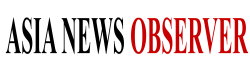WhatsApp is expected to soon roll out the “Disappearing Messages” feature. Wabetainfo claims that the Facebook-owned company will release this feature with one of the upcoming updates. Ahead of the release, the cited source has revealed more details about “Disappearing Messages.” WhatsApp users will be allowed to enable the feature any time they want.
However, you won’t get an option to customize the time. Once you enable “Disappearing Messages,” all the new messages will only expire after seven days. You cannot set time as to when you want them to disappear. The cited source says that if you don’t open the chat for 7 days, then the messages will disappear. But, if you haven’t cleared the notification panel, then you will be able to check the messages there.
“When you reply to a message, the initial message is quoted. If you reply to a disappearing message, the quoted text might remain in the chat after seven days. If a disappearing message is forwarded to a chat with disappearing messages off, the message won’t disappear in the forwarded chat,” Wabetainfo reported.
It is being said that if you backup your chats before they disappear, then you will find them on Google Drive. However, if you plan to restore those disappearing messages from a backup, you won’t be able to find them as they will be deleted. Strangely, WhatsApp will allow users to forward or take a screenshot of the disappearing messages. You will also be allowed to save disappearing images and videos in your camera roll. For this, there will be Save to Camera Roll option, which you have to manually enable.
The cited source even reported that “quoted disappearing messages might not disappear in WhatsApp after 7 days. This happens when you receive a disappearing message, disable the option in Contact Info, and quote the message.” The Disappearing Messages feature will be available for iOS, Android, KaiOS, and Web/Desktop users. It won’t be enabled by default and to use it, you will have to enable it manually.
Courtesy / The Indian Express