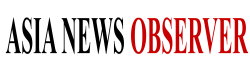Srinagar, Aug 7: The Central government has already announced that the 9th installment of PM Kisan Samman Nidhi Yojana will be credited to the account of the beneficiaries on August 9. And like every time, the Centre will transfer Rs 2000 to the accounts of the registered farmers. But the beneficiaries need to check whether they have registered themselves properly without any mistake for the 9th installment, otherwise, they may not receive the amount on the due date. However, the beneficiaries need to check whether their name is there on the list or not.
As per updates, the money of the last installment of about 50 lakh farmers across the country is still pending as it could not get credited due to the name missing from the list or for some other mistakes.
If you are a beneficiary of this scheme and want to know whether the money will come this time or not, then you must check your status by visiting the official website. Also, if the installment has not been credited, then, you must know what to do next for the matter.
Here’s how you must check your name and status on the official website:
- First visit the official website of PM Kisan https://pmkisan.gov.in/ .
- Here you will get the option of ‘Farmers Corner’ on the right side.
- Click on the option of ‘Beneficiary List’ here. After that a new page will open.
- On the new page, fill your state, district, sub-district, block and village details.
- After this click on Get Report. Here you will get the complete list of beneficiaries.
However, the beneficiaries must not make such mistakes on the official website while registering themselves.
- The name of the farmer must be in English.
- The name of the applicant in the application form and in the bank account should be same.
- You should not make mistakes while writing the bank’s IFSC code, bank account number and village name.
- You must know the updated IFSC code after some banks merged. So, the applicant should update his/her new IFSC Code.
Here’s how to rectify these mistakes:
- First, you have to go to the website pmkisan.gov.in.
- After this, you have to click on the option of ‘Farmers Corner’.
- Then, you will see the option of ‘Aadhaar Edit’.
- Here you can make corrections in your Aadhaar number.
- If you have entered your bank account number wrong, then you will have to contact the Agriculture Department office or Lekhpal to get it rectified.