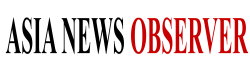Srinagar, Aug 23: The Employees’ Provident Fund Organization (EPFO) released a notice via a microblogging site that urged all its PF subscribers to file an e-Nomination in order to socially secure the account holder’s family if ever needed.
The tweet by the EPFO said, “Members should file e-Nomination today to provide #SocialSecurity to their families. Follow these easy steps to file EPF/EPS nomination #digitally,” while giving out step by step details on doing the same.
The EPFO also increased the maximum assurance benefit under the ‘Employees’ Deposit Linked Insurance’ (EDLI) scheme up to Rs 7 lakhs this year in June. The EDLI scheme is mandatory as an insurance cover for all employees enrolled under the EPF scheme.
Under this scheme, if the main account holder dies by a natural cause, illness or accident then the nominee gets a payout of up to Rs 7 lakhs. Every organisation that is registered under the act of EPF gets automatically enrolled for EDLI.
How to add your nominee digitally:
- Click on the ‘Services’ option and under that click on the ‘For Employees’ option
- You will be redirected to a new page, then click on the ‘Member UAN/Online Service’ option
- You will again be redirected to the official Member e-SEWA portal, where you will be asked to log in. Do that by using your UAN number and password.
- Once you reach your portal, click on ‘Manage’ and select e-Nomination from the dropdown menu.
- Select the ‘Yes’ option to update the family declaration
- Click on ‘Add Family Details’ and then select ‘Nomination Details’ where you can declare your nominee.
- Then click on ‘Save EPF Nomination’ which will move you to the next page
- Click on the ‘E-sign’ option to generate the One-Time Password (OTP) which will be sent to your linked mobile number.
- Type the OTP number and the process of registering the e-Nominee will be finished.